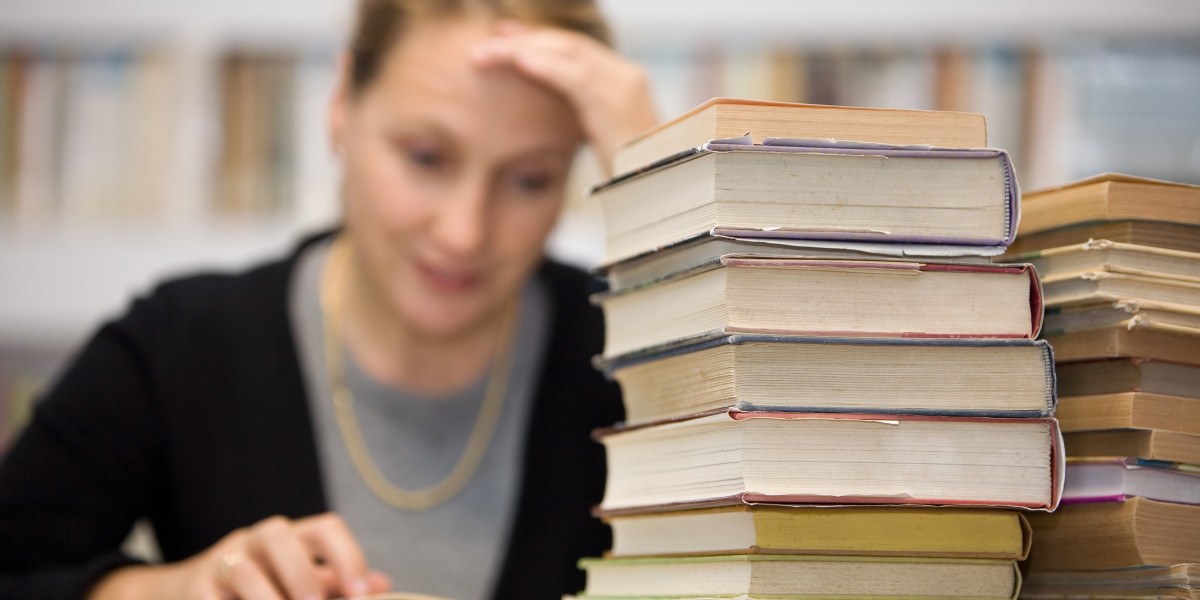Traveling Safely in Thailand
Thailand’s evolving digital landscape demands heightened awareness for travelers seeking both connectivity and safety. \Public networks in cafes, hotels, and transit hubs remain vulnerable to exploitation, with hackers deploying tactics like data interception, fake login portals, and manipulated web redirects. Financial transactions or sensitive logins on such networks risk exposure to malicious actors. \Beyond cyber threats, Thailand enforces stringent cybercrime laws, including penalties for content deemed disrespectful to the monarchy. Foreign platforms occasionally restrict material to comply with local regulations, while access to select websites and VPN services remains inconsistent. \Recent mandates require businesses offering WiFi to retain user activity logs for three months, amplifying privacy concerns for tourists and locals. This surveillance framework complicates anonymous browsing, even for casual internet use. \Protective strategies include using encrypted messaging apps, enabling multi-factor authentication, and avoiding sensitive transactions on shared networks. Portable WiFi devices or SIM cards with data plans offer alternatives to public hotspots. \Travelers should research local digital norms, as seemingly innocuous online actions—like sharing memes or commenting on social posts—may inadvertently breach Thai law. Combining tech precautions with cultural awareness creates a balanced approach to navigating the country’s unique digital environment.
While the Thai government asserts that collected data will be utilized by their "fake news center," there are concerns from critics about potential infringements on free speech. Despite these risks, you can still enjoy your trip to Thailand by taking some precautions to protect your online privacy and security.
-
Exercise Common Sense : Always be mindful of your online activities, just as you would with your physical safety.
-
Stick to Secure Networks : Avoid using public Wi-Fi for sensitive transactions like online banking or purchasing.
-
Use a VPN : A Virtual Private Network can help encrypt your internet connection, adding an extra layer of security.
-
Turn Off Wi-Fi When Not in Use : Disable your device’s Wi-Fi when you don’t need it to prevent unauthorized access.
-
Be Wary of Phishing Attempts : Stay alert for suspicious emails and websites that may try to steal your personal information.
-
Think Before You Post : Be cautious about what you share on social media, as it can be accessed by others.
To dive deeper into these tips:
-
Maintaining Vigilance : It’s easy to let your guard down while traveling, but it’s crucial to stay vigilant. Educating yourself about online safety, such as through guides like this, is a great start.
-
Protecting Sensitive Information : Think carefully about the data you transmit online. Public Wi-Fi networks are often not secure, so avoid logging into your bank accounts or making purchases. If necessary, use your cellular data network for sensitive tasks, even if it costs more.
When visiting Thailand, it's essential to stay vigilant against online scams that target tourists. These can range from travel and ticket-related schemes to attempts at stealing your personal data, often costing victims substantial amounts of money.
To protect yourself, avoid using unsecured public Wi-Fi networks, which are typically easy to identify because they don't ask for any login credentials. Opt instead for networks that require you to enter at least an email address. This security measure not only deters hackers, who would be hesitant to provide their own information, but also helps prevent you from inadvertently connecting to a fake network set up by fraudsters.
Cybercriminals often create deceptive Wi-Fi networks that mimic the names of legitimate businesses, such as a hotel. For example, a hacker might name their network "Marriottguest" to trick guests into thinking it’s the hotel’s official network. However, these malicious networks usually do not ask for login details, so if you're prompted to enter your email, it's more likely to be a genuine and secure connection.
Additionally, always check the URL of websites you visit. Sites that start with "https" use encryption to protect your data, making them safer, especially when handling sensitive information. Make it a habit to prioritize "https" sites to ensure your online activities remain secure.
Online Privacy in Thailand
The given article content provides valuable information on online privacy and security in Thailand, with a focus on using a VPN to bypass geo-restrictions and protect user data.
The article emphasizes the importance of using a VPN to encrypt internet traffic, which can help prevent hackers from intercepting and reading your traffic.
The article also mentions that using a VPN to unblock geo-restricted content, such as Netflix, is a common practice in Thailand.
It's worth noting that the use of a VPN is legal in Thailand, but it's important to choose a reputable and reliable provider to ensure your data is protected.
Public networks in Thailand pose unique risks for travelers.
Disable automatic connection features on mobile devices –
this simple step prevents unwitting participation in rogue hotspots.
Premium virtual private networks provide essential safeguards,
while free versions frequently monetize user activity
through data collection and inferior protection protocols.
Manual network selection becomes crucial in tourist areas.
Even previously trusted connections require vigilance –
disable wireless connectivity entirely during inactive periods.
Device operating systems offer layered security controls.
iPhone users should navigate to Settings > Cellular > Hotspot Options
to disable automatic reconnection behaviors.
Cybersecurity hinges on proactive behavior adjustments.
Combine hardware precautions with encrypted communication tools
to create multiple defensive layers against digital intrusion.
When visiting Thailand, it's crucial to adjust your device settings, particularly when using public spaces. Consider disabling sharing options with other devices like laptops and printers, as this can pose a security risk in an open environment.
Phishing remains a prevalent method for cybercriminals to steal your personal information. Recognizing phishing attempts is essential, whether you're at home or traveling. These deceptive emails often appear to come from a trusted individual or organization and may include convincing logos and branding. However, they often contain telltale signs such as poor grammar, misspelled words, and suspicious links. Always verify the sender’s email address to ensure it matches the official domain of the company it claims to represent.
Phishing emails frequently direct users to fake websites that mimic legitimate ones. Be cautious of sites with outdated copyright information or missing contact details. While the presence of https and a padlock symbol can indicate a secure site, some phishing sites have also adopted these features, so remain vigilant.
Social media platforms are great for staying connected with friends and family, but be mindful of what you share. Posting too much information about your daily activities can provide criminals with valuable data to use in scams. Additionally, avoid using real-time location features, such as Facebook's "check-in" function, as this can expose you to both online and physical risks.
What is a Netflix VPN and How to Get One
Netflix VPN is a virtual private network specifically designed for Netflix. It is used to bypass geographical restrictions on Netflix content. By using a Netflix VPN, users can connect to servers in various locations around the world and access shows and movies that might not be available in their own region.
Why Choose SafeShell as Your Netflix VPN?
If individuals are seeking to access region-restricted content on Netflix using a VPN, they may want to consider the SafeShell VPN.
One of the key benefits of SafeShell VPN is its high-speed servers specifically optimized for streaming Netflix, ensuring a seamless and interruption-free viewing experience. These servers are designed with cutting-edge technology, delivering lightning-fast connection speeds for buffer-free playback and high-definition streaming.
Moreover, SafeShell VPN allows users to connect multiple devices at once, supporting a wide range of operating systems, making it possible to enjoy favorite content on any chosen device. With SafeShell VPN, users can unlock content from multiple regions simultaneously through the exclusive App Mode feature. This offers the freedom to explore diverse streaming services and libraries without limitations, enhancing the overall entertainment experience.
A Step-by-Step Guide to Watch Netflix with SafeShell VPN
To use ' SafeShell Netflix VPN ', follow these straightforward steps:
-
Visit the SafeShell VPN website at https://www.safeshellvpn.com / and select a plan that suits your budget.
-
After choosing your plan, click "Subscribe Now" to begin the subscription process.
-
Download and install the SafeShell VPN application for your device, whether it's Windows, macOS, iOS, Android, etc.
-
Launch the SafeShell VPN application and log in to your account.
-
Opt for the APP mode within the SafeShell VPN settings to enhance your Netflix streaming experience.
-
Select a VPN server that corresponds to the region whose Netflix content you wish to access, such as the US, UK, or Canada.
-
Click "Connect" to establish a secure connection with the chosen server.
-
Finally, open Netflix and log in with your account to stream content from the selected region. Enjoy your global Netflix experience with 'SafeShell Netflix VPN'.